The Options pull-down menu is specific to the Composition window. It contains a subset of the options defined in the Main window Options menu.
To see the Composition window options, click the Options button or type Meta-O. The following menu appears:
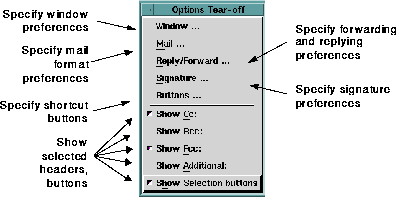
Selections in the Options pull-down menu enable you to customize the look and feel of the Composition window. You can specify your preferences for the size of the composition field, the default mail type to use, the default directory to which copies of outgoing messages will be sent, the number and types of shortcut buttons that will be displayed, and so forth.