If you have specified the Hide messages marked for deletion option in the Mail Preferences window, all messages marked for deletion will be removed from the Folder Contents listing. You can restore (undelete) these messages before performing a save changes operation by choosing the Undelete -> From list ... option (see below).
Figure: Message Undelete Cascading Menus
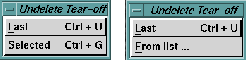 Opens one of two cascading menus, depending on
whether you choose to show or hide deleted messages in
the message list (see
Application-related Preferences.)
The
undelete options are:
Opens one of two cascading menus, depending on
whether you choose to show or hide deleted messages in
the message list (see
Application-related Preferences.)
The
undelete options are:
- Last
- Reverses the most recent
Mark for deletion
operation. This option restores the last message
marked for deletion. It also restores multiple
messages if they were marked for deletion as a
group during the last
Mark for deletion operation.
- Selected
- Reverses the
Mark for deletion operation on one or
more selected messages. This option is not
available if the
Hide messages marked for deletion
option is in effect.
- From list ...
- Opens the
Recover messages window from which
you can select one or more messages to restore.
This option is available only if the
Hide messages
marked for deletion option is in effect. This option
moves messages from the "hidden" list back into
the
Folder Contents viewing area upon message
restoration.