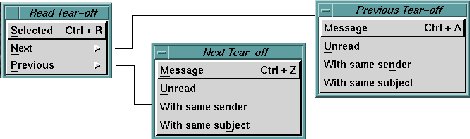Opens a cascading menu containing the following
read
options:
- Selected
- Displays the selected message.
- Next ->
- Opens a cascading menu from which you can
choose among four "next" read options:
- Message
- Selects and displays the next undeleted
message after the current selected
message.
- Unread
- Selects and displays the next unread
message after the current selected
message.
- With same sender
- Selects and displays the next message
after the current selected message from
the same sender.
- With same subject
- Selects and displays the next message
after the current selected message that
has the same subject line.
- Previous ->
- Opens a cascading menu from which you can
choose among four "previous" read options:
- Message
- Selects and displays the next undeleted
message before the current selected
message.
- Unread
- Selects and displays the next unread
message before the current selected
message.
- With same sender
- Selects and displays the next message
before the current selected message
from the same sender.
- With same subject
- Selects and displays the next message
before the current selected message
that has the same subject line.
NOTE:
Selecting a mail message to read normally
launches the Reading window. However, if the
Reading window is already displayed,
selecting a different message to read replaces
the message currently in the Reading window.
You can have multiple Reading windows open
simultaneously by clicking on the
pushpin in the upper
right-hand corner of the window to
pin the current
window to the screen. Then open a new Reading window.
Each time you open a new Reading window, you can "pin" it, in turn, to the screen.
You can also drag-and-drop a mail message into a
Reading window by placing the mouse pointer on the
message and pressing-and-holding the center mouse
button. When an icon for the message appears, drag the
icon to the Reading window and release the middle
mouse button.
See the chapter entitled
Reading Window for more
information about reading messages in
Ishmail.